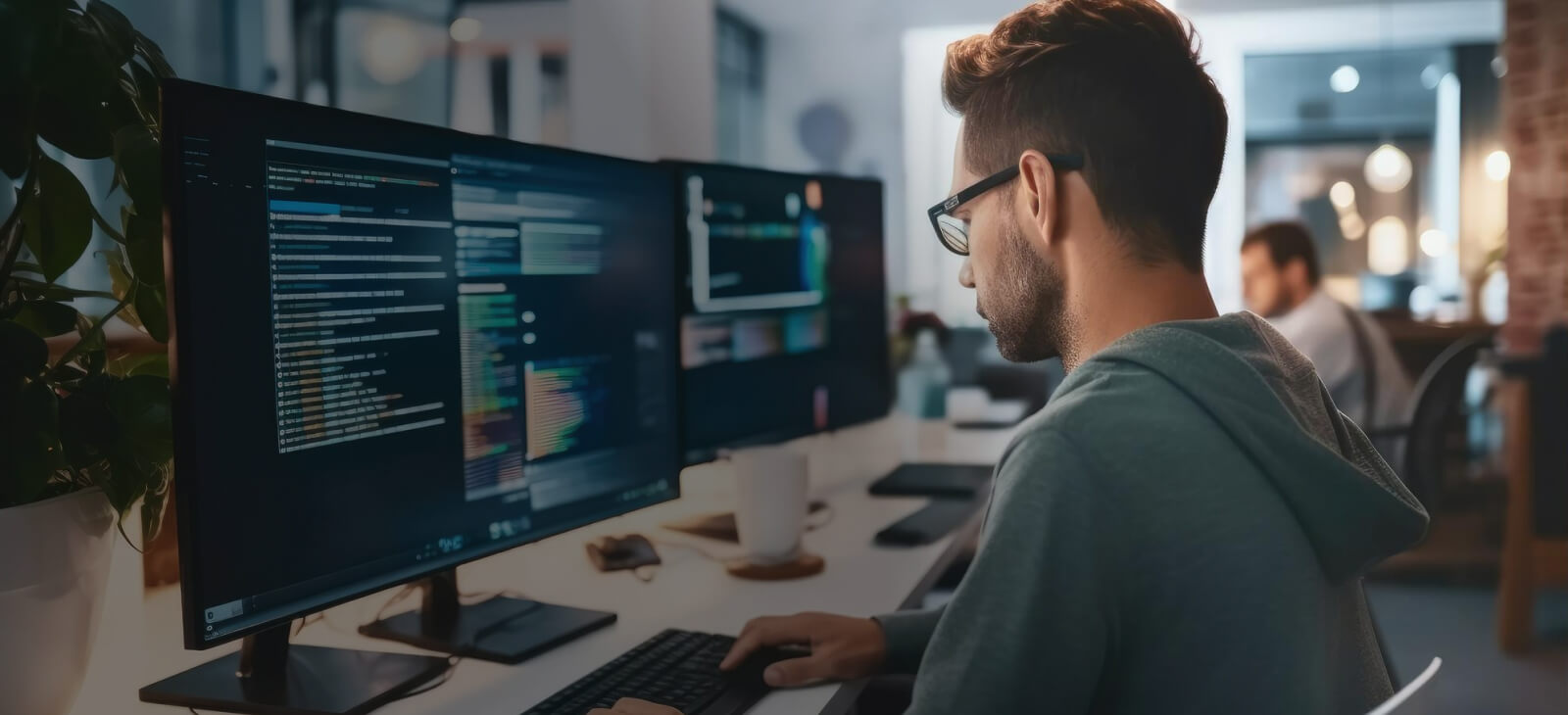
UIKit Interface Development
Learn to design and build stunning, responsive iOS interfaces. Master UIKit components, Auto Layout, animations, and create delightful user experiences.
Meet Your Instructor
Frequently Asked Questions
Mastering UIKit Interface Development in Cyprus
In today's competitive app marketplace, a visually appealing and intuitive user interface can make the difference between an app's success and failure. Our UIKit Interface Development course in Cyprus provides developers with the essential skills needed to create professional, engaging iOS interfaces that stand out in the crowded App Store. UIKit remains the foundation of iOS interface development, powering millions of applications and providing the robust set of tools that developers need to create responsive, adaptive user experiences across Apple's device ecosystem.
What sets our UIKit course apart is its hands-on, project-based approach that emphasizes practical skills and real-world application. Throughout the 8-week program, students progress from understanding basic UIKit components to implementing complex user interfaces with custom animations, gestures, and transitions. Our curriculum is designed to balance technical mastery with design principles, ensuring that students not only know how to code interfaces but also understand what makes an interface intuitive and engaging for users. This comprehensive approach produces graduates who can seamlessly blend technical implementation with thoughtful design decisions.
The market demand for skilled UIKit developers in Cyprus continues to grow as more businesses recognize the importance of having a strong mobile presence. Companies across various sectors—from financial services to tourism, retail to healthcare—are investing in iOS applications that provide value to their customers and differentiate their brand. By mastering UIKit interface development, you position yourself as a valuable asset in this expanding market, capable of creating the polished, professional interfaces that businesses need to succeed in the digital space.
Our instructor, Sophia Andreou, brings years of professional UI/UX expertise to the classroom, offering insights and guidance that go beyond what's found in documentation or online tutorials. Her industry experience and design background provide students with a unique perspective that bridges the gap between implementation and user-centered design. Under her guidance, students not only learn to code interfaces but also understand the reasoning behind Apple's Human Interface Guidelines and how to create experiences that feel natural and intuitive to iOS users. This comprehensive understanding of both the how and why of interface design is what distinguishes our graduates in the job market and enables them to create truly exceptional iOS applications.